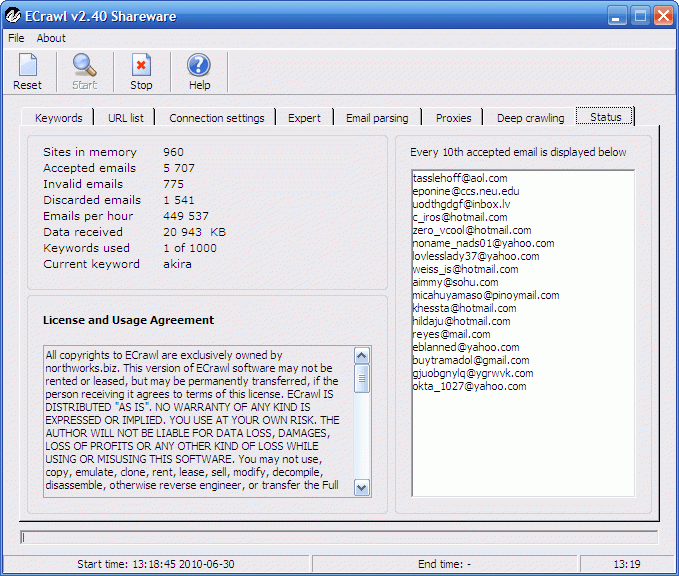ECrawl 2.72
Free Trial Version
Publisher Description
ECrawl is an email harvester that swiftly crawls the web and extracts all the emails it can find. It has the ability to reach speeds in excess of 2 million emails per hour. This is the successor of the very popular email extractor MailCrawl with several new functions and fixes. The major difference between ECrawl and other harvesters is the speed and quality of the emails. There is no other program out there that has been able to go faster than 500,000 emails per hour when crawling the web, ECrawl can go at least 400% faster than that. It also has support for SOCKS v5 proxies to keep you anonymous if you so wish. Spamtraps, honeypots and other similar traps which other extractors fall for is nothing that will fool this program, it ignores them and moves on. ECrawl can run on any connection that can access the Internet, but the faster the better. The search is fully automated and you can add any amount of keywords for it to go through. The Wizard will help you make the right choices for your harvesting needs. It doesn't get any better than this, so try it out today, it's free to test it.
About ECrawl
ECrawl is a free trial software published in the Search/Lookup Tools list of programs, part of Network & Internet.
This Search/Lookup Tools program is available in English. It was last updated on 19 March, 2024. ECrawl is compatible with the following operating systems: Windows.
The company that develops ECrawl is Northworks Solutions Ltd.. The latest version released by its developer is 2.72. This version was rated by 2 users of our site and has an average rating of 3.0.
The download we have available for ECrawl has a file size of 1.05 MB. Just click the green Download button above to start the downloading process. The program is listed on our website since 2016-04-05 and was downloaded 442 times. We have already checked if the download link is safe, however for your own protection we recommend that you scan the downloaded software with your antivirus. Your antivirus may detect the ECrawl as malware if the download link is broken.
How to install ECrawl on your Windows device:
- Click on the Download button on our website. This will start the download from the website of the developer.
- Once the ECrawl is downloaded click on it to start the setup process (assuming you are on a desktop computer).
- When the installation is finished you should be able to see and run the program.